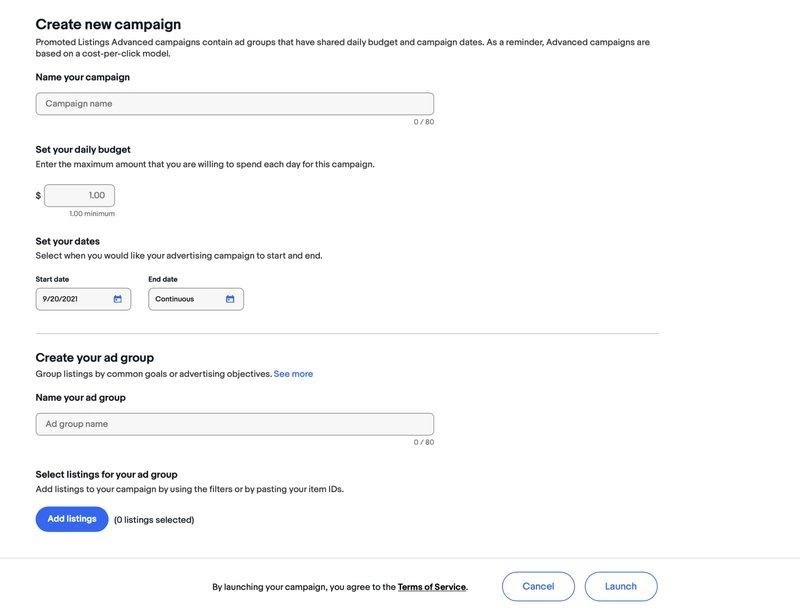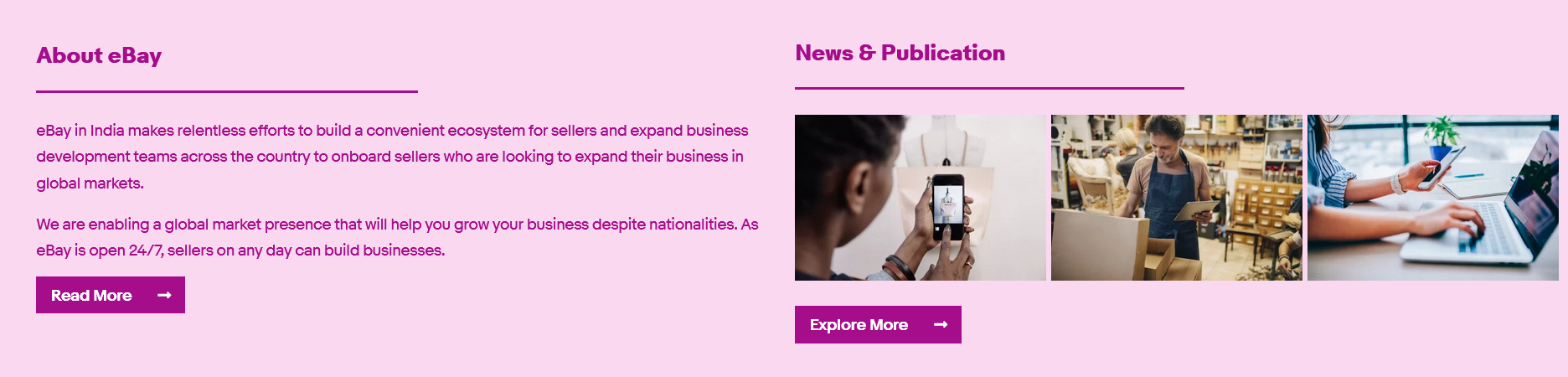Do you want your listings to get noticed by making them stand out from the eBay crowd?

One way that you can boost the visibility of your listings is by using the “Promoted Listing”. All you need to do is simply choose which listings you want to promote and set a competitive ad rate. eBay will then make your listings appear in prime placements on the eBay site.
The best part?
You only pay when your item sells!
How does Promoted Listings work?
Promoted Listings are available to all sellers whose eBay accounts are in good standing according to the eBay user/standard terms and conditions.
Key benefits that you can enjoy with Promoted Listings
Better Visibility
Your items are more likely to sell when more people see them. Promoted Listings puts your items in front of more buyers, sometimes boosting visibility by up to 36%.*
Pay only on sales
You will not be charged for this tool until the buyer clicks on your promoted listing and then goes on to purchase the promoted item within the next 30 days
Guidance at every step
All tiresome guesswork is removed as this tool will suggest which items to promote and for how much.
Detailed reporting
We’ll give you access to detailed campaign metrics and sales reports to monitor performance and fine-tune your campaigns.
*Disclaimer: Results may vary. Average based on a comparison of item-page views before and activating promoted listings in 2018.
Getting started
1. Promote from within Seller Hub
A) The “Sell It Faster” option in Seller Hub allows you to quickly promote one or more items. Simply check the box, choose your ad rate, and add your listings to an existing campaign or start a new one!
B) You can also promote listings when you “sell similar” or relist items that you previously promoted. Your previous Promoted Listings Standard settings will automatically apply.
2. Promote using simple listing selection
A) Best for sellers who prefer a guided experience with recommendations:
3. Promote using bulk listing selection
A) Best for consistent inventory with low turnover rates:
4. Promote using automated campaigns
A) Best for dynamic inventory with high turnover rates:
- Use filters to create your rules
- Choose your ad rate strategy
- Review the rules you’ve set and launch your campaign.
Getting started: To create a new campaign:
1. Go to Seller Hub
2. Hover over the Marketing Tab
3. Click on Advertising dashboard from the dropdown menu
Once you’ve reached your Advertising dashboard, click on the “Create new campaign” button.
You’ll have the option to create a Promoted Listings Standard campaign or a Promoted Listings Advanced campaign. Click on the “Create campaign” button in the Promoted Listings Advanced box.